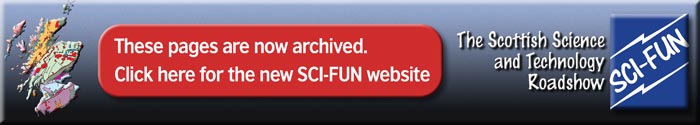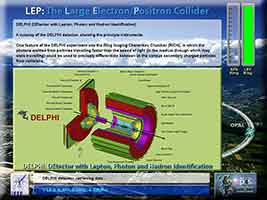|
|
|
|
|
|
PP4SS Exhibits
The LHC/LEP Accelerator Simulator
|
|
|
|
|
Having operated the e/m apparatus, and understanding (at least in basic terms) the relationship between the changes in the electrical and magnetic fields of the kit, pupils then move on to the particle accelerator simulator, which gives a functional overview of the workings of the LEP and LHC accelerators at CERN. Here, they can inject particles into the SPS and LEP/LHC rings, accelerate them to speeds near that of light, then cause them to collide at four detector points, where they can observe the experimental results of those collisions, as well as investigating further the construction of the detectors for each accelerator.
Construction
The simulator is a Java program, displaying graphics on a PC, and communicating via the serial port with a specially-designed circuit running code on a PIC microcontroller chip, which drives the front panel buttons, display and lever.
|
|
|
The original simulator Java code for the LEP accelerator was developed at UCL (unfortunately we don't have the names of those involved on the Java side), and the circuit and PIC code were designed by Matt Warren.
In 2005, the Java was extensively rewritten by Vanessa Serra, and the PIC code (and front end panel circuit) redesigned at SCI-FUN by Peter Reid. The principle extensions were as follows:
-
The Java was rewritten to let us add the new LHC accelerator, while retaining the older LEP device. The graphics were (partially) rewritten to allow the addition of future accelerators.
-
The user interface was redesigned to read pre-written text files for all of the on-screen instructions and displays (as well as the panel display strings), making it simple to add new languages, as well as new accelerators in future. We have completed the French translations for the simulator, and will add German and Italian when resources are available. (Clicking on the image of the display at the top of this page you can see that the user selects the display language using the front panel buttons at the start of the session. The image above shows the LHC simulation in English, in which the second proton stream is being accelerated to full energy. )
-
The serial communications with the front-end panel were entirely rewritten: all text strings are now transmitted from the Java code to the panel, as opposed to being held in PIC memory.
- The front-end panel was redesigned (reverse-engineered) to make it easier to build and cable, as well as to extend the number of available buttons and inputs from five to eight (letting us add a help/info button in future, for example).
|
|
|
|
|